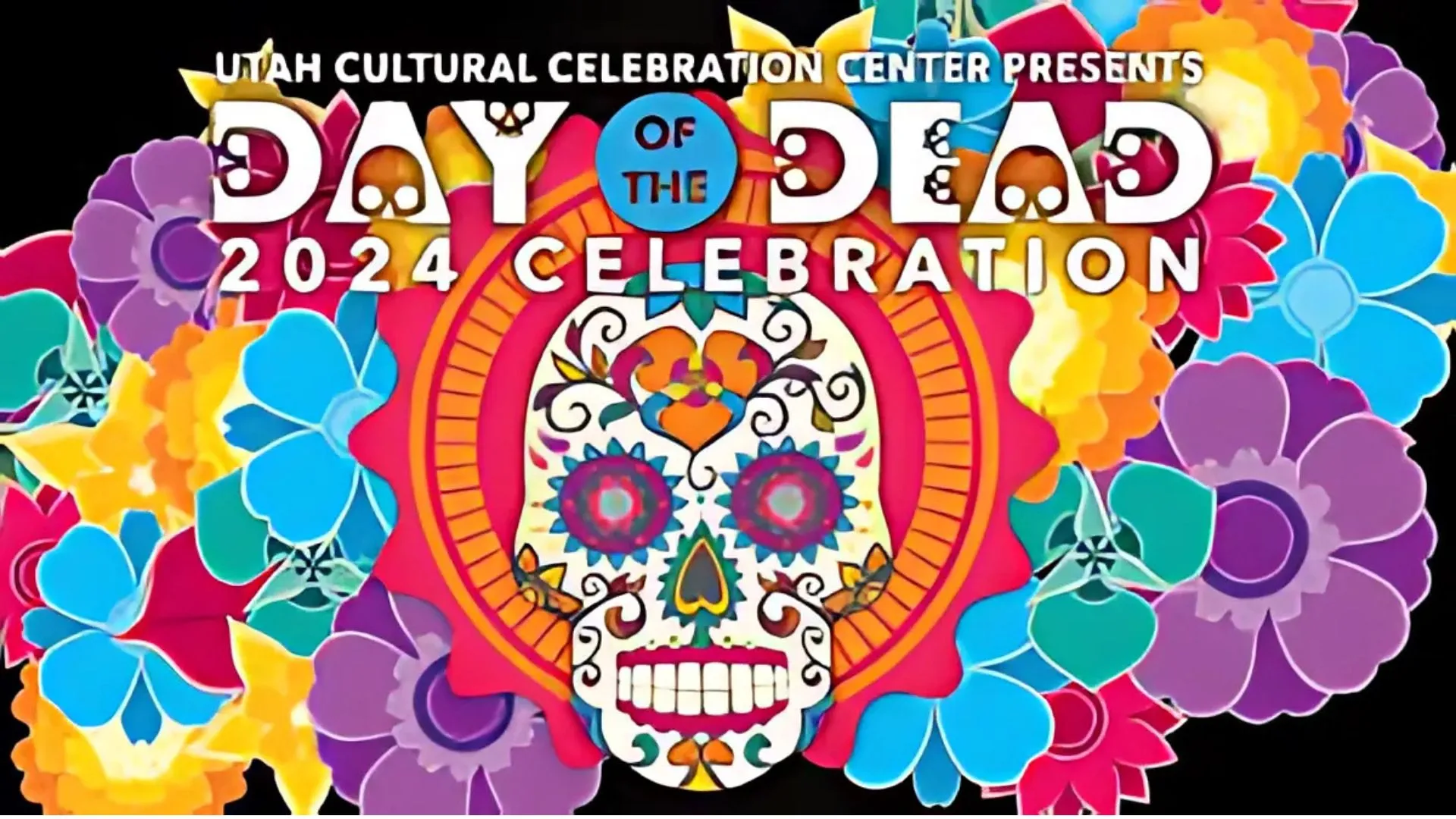
Celebrate Day of Dead with VN Video Editor
The Day of the Dead, known as Día de los Muertos in Spanish, is a vibrant and deeply meaningful celebration that takes place each year in Mexico and other parts of Latin America. It is not a spooky as Halloween, in fact it’s a day of love shown to the ones who have left us. Occurring on November 1st and 2nd, it’s a time when families honor their deceased loved ones with colorful decorations, altars, and offerings. It is remembrance of life and the connection between families across generations.
This tradition includes lively parades, music, face painting, and elaborate altars decorated with marigolds, candles, and photos of the deceased. The festival blends indigenous traditions with Catholic beliefs and is filled with symbols that honor life, death, and rebirth.
Origins and Traditions
The roots of the Day of the Dead trace back to indigenous cultures like the Aztecs and other ancient Mesoamerican tribes, who believed in honoring the dead and keeping their spirits alive. When Spanish colonizers arrived, the festival took on aspects of Catholicism, aligning with All Saints’ Day and All Souls’ Day on November 1st and 2nd.

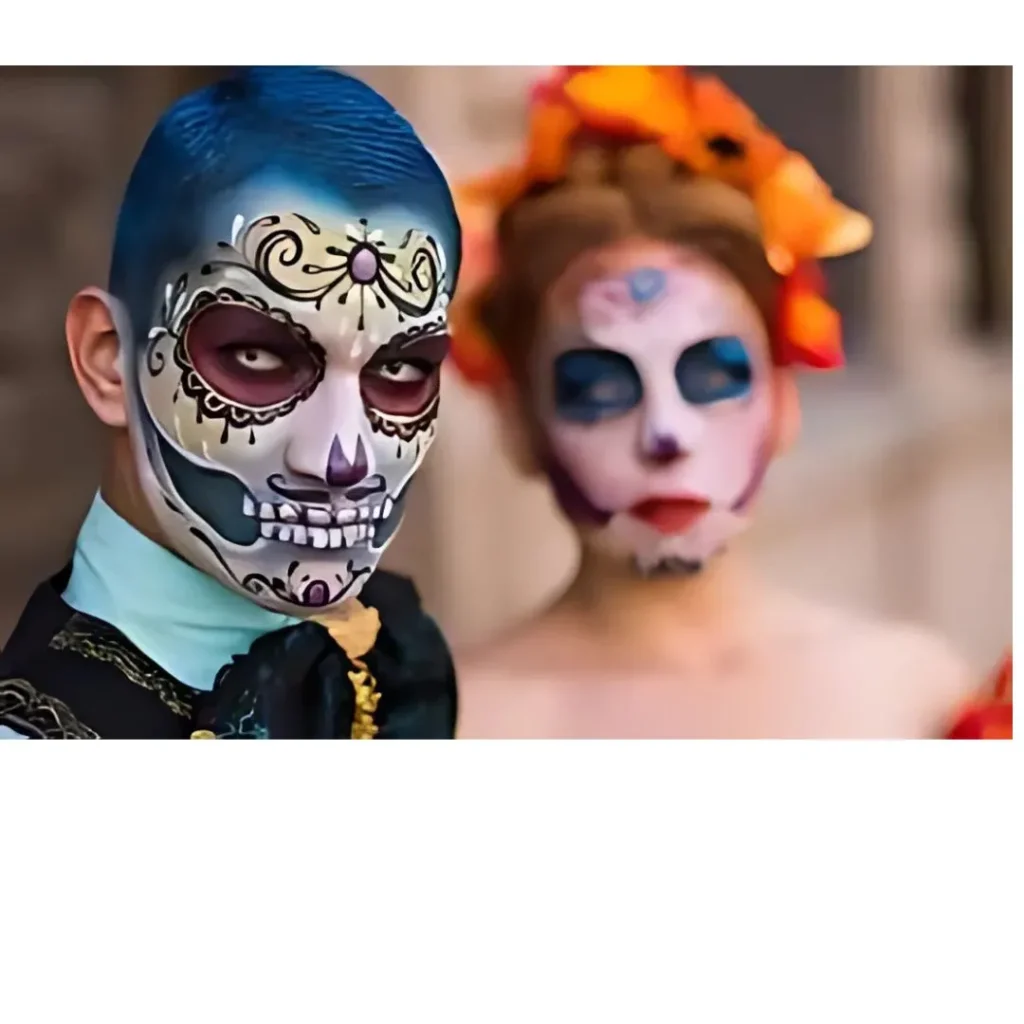
Key Symbols of the Day of the Dead
Pan de Muerto (Bread of the Dead): This sweet bread, often adorned with bone-shaped decorations, is a traditional offering on altars, symbolizing the nourishment of the spirits.
Sugar Skulls (Calaveras): These brightly decorated skulls symbolize the beauty of life and death. Families write the names of their loved ones on them to place on the altar.
Marigolds (Cempasúchil): These bright orange flowers are believed to guide spirits back to their families, their vibrant color symbolizing the sun.
Papel Picado: This colorful, cut-out paper represents the wind and the fragility of life. These decorations add a sense of celebration to the altars and the streets.
Capturing and Editing Day of the Dead Memories with VN Video Editor
The Day of the Dead is visually stunning and full of memories you’ll want to capture and preserve. Using VN Video Editor, you can enhance your photos and videos to create an impressive tribute to this celebration. Below are some easy-to-follow steps on how to make an engaging Day of the Dead video.

Step by Step Guidance
Step 1: Capture Authentic Footage and Photos
Start by capturing meaningful footage and photos during the Day of the Dead celebrations. Get close-ups of the altars, sugar skulls, marigolds, and family members as they celebrate. Videos of parades and face painting are also great to include.
Step 2: Import Photos and Videos to VN Video Editor
- Open VN Video Editor on your device.
- Tap the “+” icon to create a new project.
- Select the photos and videos from your gallery that you want to include in your Day of the Dead montage.
Step 3: Arrange and Trim Clips
- Arrange your clips in the desired order on the timeline.
- Trim any unnecessary parts of the videos by selecting the clip, tapping “Trim,” and adjusting the starting or ending point.
Step 4: Add Transitions
- Use transitions to give a smooth flow between clips. In VN, go to the “Transition” section and choose transitions like “Fade” or “Slide” to match the vibrant feel of the festival.
- Apply transitions between clips to create a seamless viewing experience.
Step 5: Add Filters for a Festive Look
- Go to “Filter” options and experiment with vibrant filters that bring out the colors of the marigolds, papel picado, and face paint.
- Filters like “Warm” or “Vivid” work well with the Day of the Dead color palette, adding warmth and depth to your video.
Step 6: Use Masking for Creative Effects
- To highlight specific elements, such as sugar skulls or marigolds, use the masking feature in VN.
- Go to “Mask” in the edit tools, select the area you want to highlight, and adjust the opacity to create a focal point.
Step 7: Add Music and Sound Effects
- Music is an essential part of the Day of the Dead celebration. VN Video Editor lets you add background music to enhance the atmosphere.
- Choose a track that fits the joyful yet reflective tone of the Day of the Dead. VN has built-in soundtracks, or you can import your own.
Step 8: Add Text and Titles
- Add titles or captions to provide context to your video. For example, you can add text like “Day of the Dead Celebration 2023” or short descriptions for each scene.
- Customize the font style, color, and position of the text to make it eye-catching.
Step 9: Adjust Speed for Highlights
- Emphasize moments by slowing down certain scenes. VN Video Editor allows you to adjust the speed of specific clips.
- For instance, slow down scenes with close-ups of altars or face painting to create a dramatic effect.
Step 10: Review and Export Your Video
- Review your entire video to make sure the flow is smooth and the edits enhance the story.
- Once you’re happy with it, tap on “Export” and select the desired resolution. You can save it to your device or share it directly to social media platforms.
Conclusion
The Day of the Dead is a celebration that honors life, family, and heritage. It’s a time when people gather to remember and reconnect with their loved ones in a joyful, colorful way. By capturing these moments and enhancing them through video editing, you can create a lasting memory of this unique festival. VN Video Editor provides all the tools you need to add depth, color, and creativity to your Day of the Dead videos, helping you tell a story that reflects the beauty and significance of the celebration.






